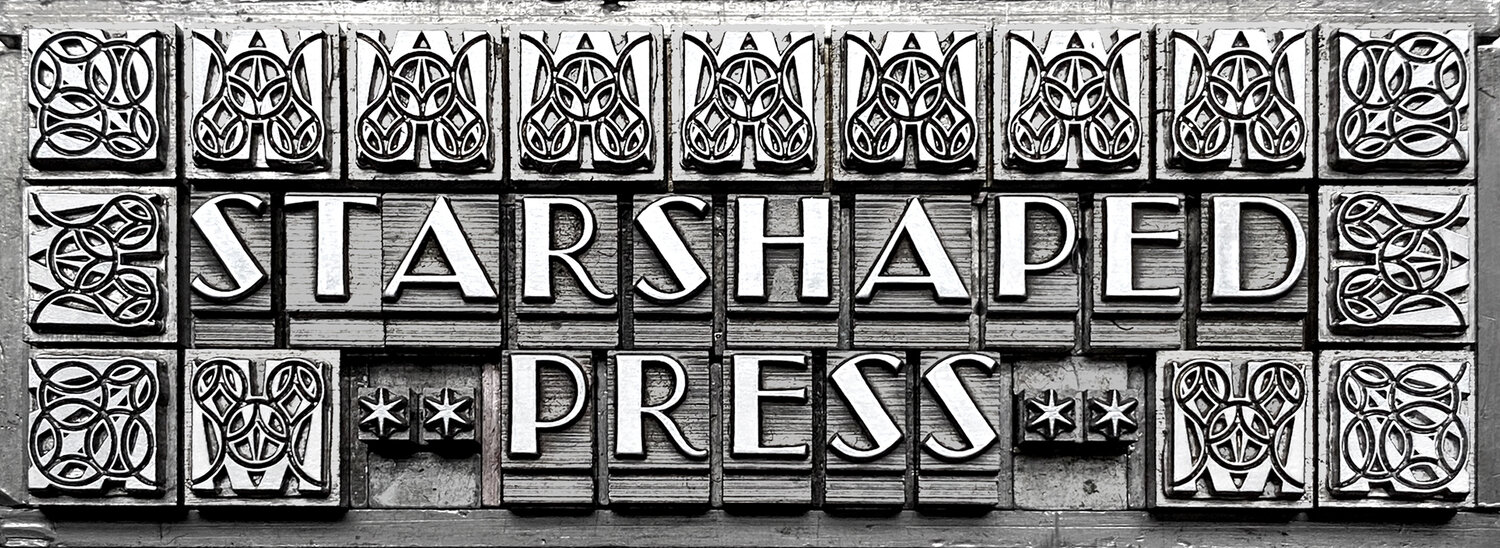Without a doubt, typesetting is all about what you DON'T see on the printed page and this invisibility can be the hardest thing to learn when setting. So many parts of your brain have to be firing at the same time that I get tired just thinking about it.
When you start to set a new block of type, consider sketching out what you want it to accomplish. Will it be left or right justified? Centered? Staggered? Drawing this out can be very helpful so you know exactly what direction you're headed in and what size spacing you need to have.
If you followed the tip in the last post to organize your spacing by size, grab the box that coordinates with your type. I'll be working with 24 pt. because it's easy to see.
You probably already know that each line of type needs to be solid and flush in the composing stick. Run your finger along each line to see if anything stands out; occasionally you may run across thin spaces that were possibly cut by hand and they are a point too wide. Years ago I received what I thought was 12pt brasses and coppers. They were actually 13, and are now the bane of the 12pt spacing box. As I am able, I move them to the 14pt box where being a little under is no problem. But a point over and you could spend all day wondering why your form won't lock up. It's very much a princess and the pea situation.
I rely on my Blatchford guide for measuring spacing; a similar guide is available from Paul Aken at the Platen Press Museum.
If you are left or right justifying your form, determine what amount of spacing will be consistent on the leading edge; I like to have at least an em-quad. If you put the largest spacing material to either edge your form will be so much easier to work with because tiny spacing on the ends will certainly fall over when you remove the form from the stick.
If you think you will want to hang punctuation in your form, you can build this in ahead of time, allowing an easy space to remove for it. This is the beauty of sketching a plan first! Below the quote mark hangs into the right justified space; I added a little extra to all of the lines so it would be easy to include this.
When setting a lot of text, I first pull all of the type and then go back to space it. This way your brain is focused on one thing at a time: first, you quickly spell out what you're trying to say and second, you focus on having the same spacing between the words.
If you don't have a design background, consider purchasing a book of simple typographic norms. Setting metal type is the best way to learn because everything you're working with is a physical object vs. the unseen in design software! It is commonplace to letterspace all caps, or 'give them a little breathing room' as I like to say. It is not considered good practice to letterspace lowercase, though occasional pairs will give you fits. More on that in the future.
Start to look closely at the visual space between letters and you'll begin to understand why kerning is a thing. If you set all of the spaces the same, the print may look very wrong, given the limitations of the material (metal.) And the more you set type, the easier it becomes to see these potential problems. Below I added 2 points of spacing between the O and U and T to compensate for the additional visual space created by pairing W and A and Y together. This is a quick carbon paper proof to test the kerning; I often do this before taking the time to ink a press.
Give it a try; set a few lines and try to see the things that won't be seen when you print. Below is a line that has been letterspaced and you can see how the largest spacing is to the outsides of the centered line and it's flush between the slugs. Always set in a composing stick and don't leave gaps to be held in place with magnets; nothing wounds my soul more than seeing sloppy typesetting that relies on other materials at hand to make it work. If you do the work ahead of time and set a solid form your makeready time on press will increasingly diminish over time.
You got this!